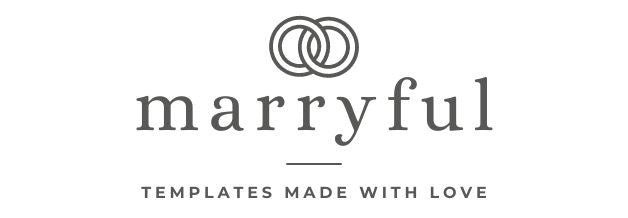Looking for a stress-free way to create beautiful place cards for your wedding or event? With digital place card templates, you can easily customize and print your own cards from home. In this post, we'll show you how to edit a digital place card template step-by-step, so you can create personalized and stylish place cards without any hassle.