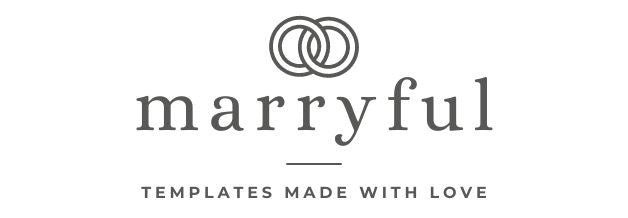Hey there! In this guide, I'll walk you through the simple steps of downloading your template, whether you want to print it at home or with a professional printer.
Printing at Home:
Deciding whether to print at home? Here's a quick guide:
- Print at home if:
- You're with black and white
- You're printing a small quantity of cards
- It's better not to print at home if:
- You need exact alignment for the front and back sides
- You're looking to print in color with bleed
- You want to print photos
- You plan to use heavy card stock, especially for important items like wedding invitations
Now, let's get into the download settings.
How to Download:
Simply click the download button in the left sidebar, and a pop-up window will appear. Choose the file format as PDF, then enter the paper format and the number of pages (usually "All"). Pick "Show Bleed" to allow extra for easier cutting. You can also add trim lines at this step.
Check the box for "Print Multiples Per Page If Possible" to save paper!
And that's it! You should now see a small preview of the file just need to hit the download button.
Print with a Professional Printer:
If you're opting for professional printing, start by clicking the download button in the left sidebar. You can then choose the file format as PDF or JPEG, depending on your printer's. Make sure to choose "Design Default Size" for paper size if you select PDF. If you choose JPEG, it will automatically use the default size of your template.
For both file formats, choose "Show Bleed" to add extra space around the edges. Skip "Show Trim Marks" for printers.
When considering professional printing, we recommend our partner, Prints of Love. They are known for their fast, high-quality prints and exceptional customer service. By using our special link, you'll receive FREE shipping and envelopes. Additionally, applying the code LOVEBIRDS10 at Prints of Love will secure a 10% discount on orders totaling $49 or more. It's also worth noting that we have a dedicated blog post offering more information about Prints of Love. Read it here.
Important Note:
Keep in mind that color variation may due to the difference between digital (RGB Colors) and printing (CMYK Colors). It's a great idea to do test prints before your final bulk printing, whether at home or with a professional printer.
Happy printing!