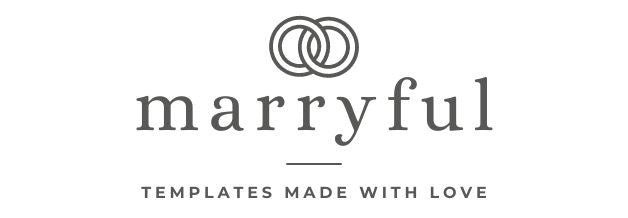Save money on your wedding invitations? Yes, it's possible! You can save money on your invitations without sacrificing style and quality. The key is using online templates, which you can easily edit yourself, download, and print. This will give you full control and let you get creative with your theme and overall vision for your big day.
Why you should not print at home
You could even go ahead and print the template yourself at home if you really wanted to, but I wouldn't recommend it in most cases. Printing invitations at home can sometimes be an expensive prospect if you don't have the right equipment. Plus, depending on what paper stock you use, you might not achieve optimum results with a printer unless it's been designed for printing documents. That's why I recommend that you use an online printing company like Prints Of Love instead.
Prints of love is my favorite online printing service - they always print high quality and their customer service is outstanding. In this blog post, I will lead you step by step through their ordering process.
Order Samples
Depending on the amount of time you have left until your special day consider to order samples, to make sure the paper, quality and finish is exactly the way you want it to be. With Prints of Love you do have the possibility to choose between gloss, matte, linen and kraft paper.
Get your files ready to print
Make sure you have your printing files ready. In general I always recommend to download as a PDF and tackle "show bleed" in your download settings. If you have further questions about the download process please read the How to Download Blog post.
Order with Prints of Love
Step 1
Go to Prints of Love.
Step 2
Choose your printing type and occasion. Depending on your selection further options will appear like the card type, orientation, size, card stock and quantity.
Step 3
Upload your printing files. There is a button to upload the front page and one separate button for the backside. Click "Add to cart" when you're ready and you will be taken to an order summary. Double check if all the settings are fine the click "Proceed to checkout".
Step 4
All you need to do for checkout is insert your shipping and payment settings and click "Place your order". Congratulations! you did it.
BONUS TIPP
I recommend
Prints of Love because of their fast, high-quality prints and exceptional customer service. By using our special link, you'll receive FREE shipping and envelopes. Additionally, applying the code LOVEBIRDS10 at Prints of Love will secure a 10% discount on orders totaling $49 or more.